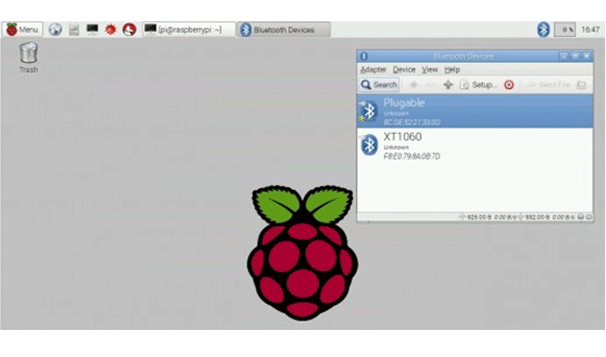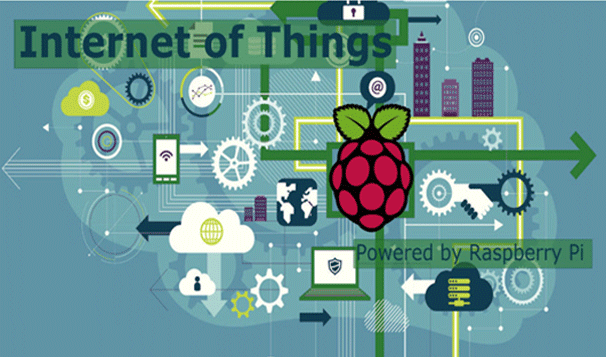Chapter 1.
Introduction
- Introduction of Raspberry Pi’s Hardware and Pheripherals
- Setting up your Raspberry Pi.
- Installing the NOOBS Operating System on Raspberry Pi.
- Become confident using your Raspberry Pi as a desktop-style computer.
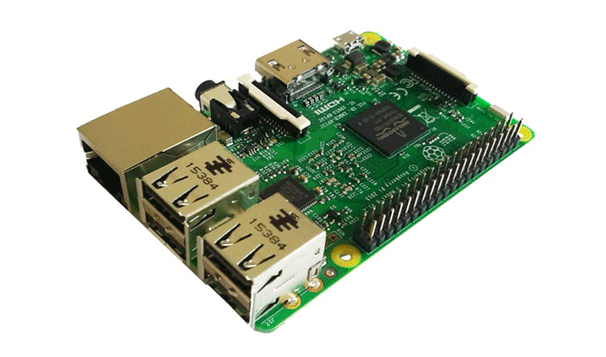
Chapter 2.
Linux Basics.
- Basics of Linux.
- How to run the Linux commands.
- Updating your Raspberry Pi software using Linux command.
Chapter 3.
Python Basics.
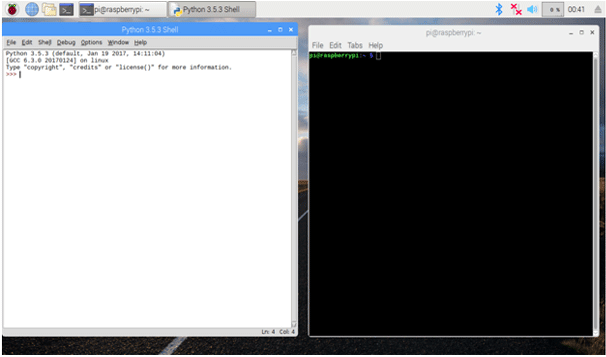
Chapter 4.
GPIO Basics and LEDs.
- Installing RPi.GPIO.
- Understanding GPIO Pin Numbering System.
- Connecting LED.
- Controlling the Brightness of an LED.
- Controlling LED using Push button
- Make a Buzzing Sound.
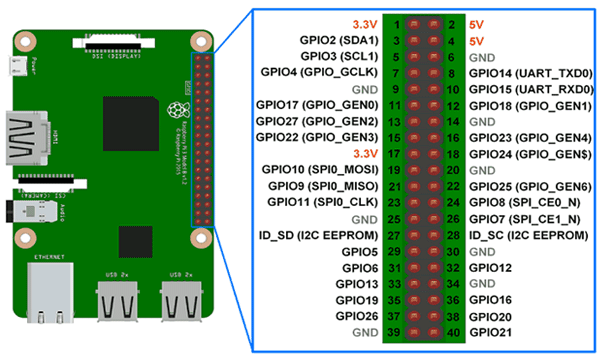
Chapter 5.
LCD displays.
- Wiring of LCD screen with Raspberry Pi.
- Installing the Library for LCD display.
- Displaying a message in LCD screen.
- Knowing the status of the LED.
- Scrolling of text.
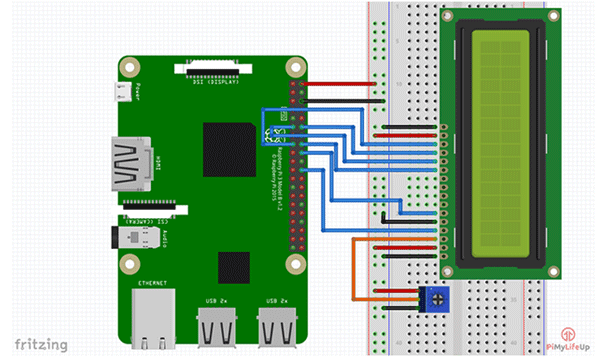
Chapter 6.
Interfacing camera module.
- Introduction to camera module.
- How to enable the camera module and getting start with it
- Capturing the Image.
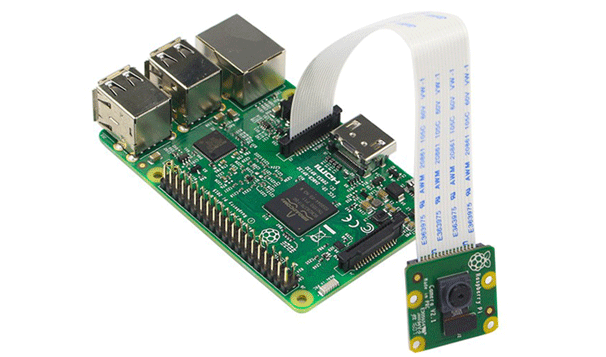
Chapter 7.
How to use Bluetooth and IoT
- Installing Required librarys for Bluetooth and IoT.

- Bluetooth based Home Automation System.
- IoT based Home Automation System.